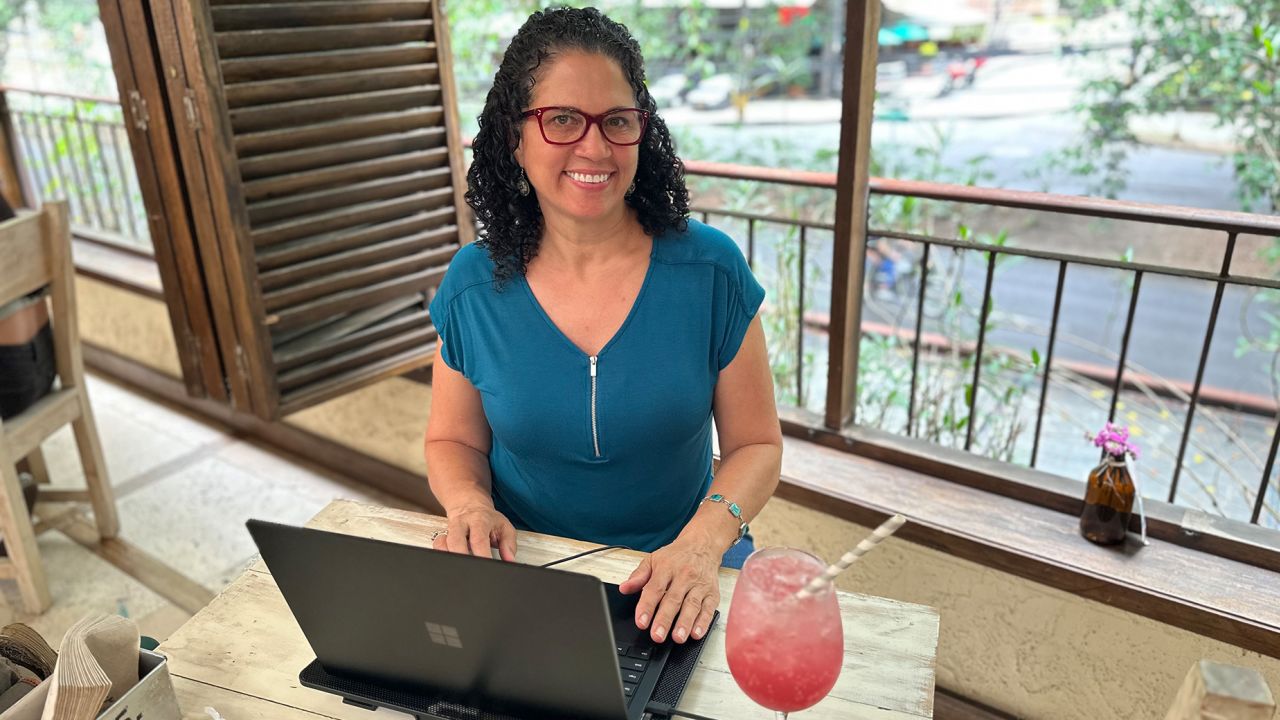She’d been living in Miami for around three decades and had built a life that she loved.
But Julie Balzano, originally from Long Island, found herself struggling to keep up with the rising cost of living in the “Magic City,” recently ranked as the 10th most expensive city in the world on Swiss private bank Julius Baer’s annual Lifestyle Index.
After selling her home in 2021 with the intention of downsizing, Balzano couldn’t find anything within her price range and decided to rent a townhouse for a year in order to “let the market stabilize” and eventually “buy back in.”
However, as time went on, the 60-year-old, who is divorced with two grown-up children, realized that this was unlikely to happen anytime soon, and she’d need to come up with a different plan for her future.
‘Falling behind’

“Property prices were rising exponentially,” Balzano tells CNN Travel. “My income was not keeping up, and I was slowly but surely falling behind.”
With her rent “creeping up and up,” Balzano was determined to reduce living costs so that she’d be able to retire, or at least think about retiring, in the not too distant future.
“So how do I get from where I am currently, to there?” she thought to herself.
Balzano had been visiting Colombia regularly for around eight years while working for a trade association, and one of her good friends had recently relocated to the South American country.
As she weighed up her options, she began considering the prospect of doing so herself.
And when the same friend offered to put her up in her home in the city of Medellin to give her some time to get on her feet, she decided to go for it.
“I made the decision in April,” Balzano, who is of Italian-American descent, explains. “And then my lease was up at the end of July. So I said I will make the move when my lease is up.”
She then spent three months “basically divesting” herself all of possessions, selling and gifting some, donating others, and putting 14 boxes into storage, until she was left with two suitcases and two boxes of personal items.
Balzano says that her son and daughter, both in their 20s, were supportive of her decision, encouraging her to take the leap.
“They’re grown and living their lives,” she says, recalling how her daughter, who lives in North Florida, pointed out that they were already hours away from each other by car, and she would only be a three-and-a-half-hour plane ride away now.
Surreal experience

On August 2, Balzano hopped on a plane from Miami to Medellin to begin a brand new chapter.
“It’s interesting, because I recorded myself in the airport,” she says. “And I had lived overseas when I was younger, so the move overseas was not something I was completely unfamiliar with.
“But as a woman who was married with a home, who has raised my children, and was there for my parents for their end of life care.
“To find myself at this stage of my life completely unencumbered by any other responsibility other than myself – it’s a very surreal, liberating and also frightening experience all at the same time.”
While she entered on a 90-day tourist visa, Balzano, who works in marketing and business development, decided to apply for a digital nomad visa, which would need to be renewed after a year, hiring a lawyer to guide her through the application process.
“I submitted my application in mid-August, and I got my visa one month later,” she explains.
In the months since then, Balzano, who is fluent in Spanish, has found her own place, launched a new business, and started a Facebook group for expats in Medellin, which currently has hundreds of members.
She stresses that the difference in her quality of life has been significant during her time there, noting that she spends a lot of time walking, and feels much healthier as a result.
“The weather is just amazing,” she says. “It truly is the ‘City of Eternal Spring.’”
Shortly after arriving in Medellin, Balzano began reviewing the other visa options available that would allow her to stay longer, and realized that an investment visa, was likely her best option.
However, in order to qualify, applicants must make either a direct foreign investment or a real estate investment, the minimum for the latter being the equivalent of 350 times the official Colombian monthly minimum wage.
‘Coolest neighborhood’

“My window of opportunity was limited,” Balzano explains. “So I just decided to go for it. And I started apartment hunting.”
After spending some time searching for a suitable place, Balzano found a three-bedroom apartment in Laureles, Medellin, which recently topped global publisher Time Out’s list of the “world’s coolest” neighborhoods.
Balzano put in an offer on the “brand new” apartment in October and closed on it in early November. She is currently in the process of applying for the investment visa.
While she’s chosen not to disclose how much she paid for her new home, Balzano stresses that she “could never afford this equivalent apartment” in the same location in Miami.
“I’m living in the ‘coolest neighborhood,’” she adds. “And it’s about a third of the cost of living in Miami.”
According to Balzano, her social life is far more active in Colombia, partly due to the climate, but also because she doesn’t have to think about money so much.
“I don’t worry that I’m going to go out to dinner with a group of people and I can’t afford to pay my fair share,” she says.
As Colombia “is a very family-centered culture,” Balzano deliberately aimed her Facebook expat group at over 50s so that she could meet other older, single women, and/or those who are more understanding of “the independence that comes with being single at this age.”
The fact that Balzano, who learned Spanish when she was a volunteer for the Peace Corps, an independent agency of the US government, can communicate with locals easily has been hugely beneficial for her.
“It does make a difference,” she acknowledges. “English is not widely spoken here. There are a lot of expats here who don’t speak Spanish – they’re learning.
“I think those who don’t speak Spanish have a more limited experience. But they’re getting by.”
‘Kind culture’
Balzano has been able to form a strong network of friends made up of other expats, as well as locals, and feels very much at peace.
“The people here are just so warm, inviting and authentic,” she says. “It’s a very kind culture.
“It’s a less aggressive existence than Miami, which is a very aggressive city.”
She has nothing but praise for the “amazing” Colombia’s healthcare system – the World Health Organization ranked it at number 22 in an analysis of 191 countries, which she had already used during previous visits.
“I think a misconception that a lot of Americans have, is that US healthcare is the best in the world,” she notes. “And I will beg to differ on that.”
In fact, the country’s “manageable” healthcare costs led Balzano to launch her own consulting business, Global Connect Marketing Services, in June, something that had been a dream of hers for many years.
“I never could do it in the US because of the healthcare situation,” she explains. “It’s very expensive to carry health insurance when you work on your own.”
She’s also a big fan of Medellin’s “world class” shopping malls.
“They’re vibrant,” Balzano adds. “US shopping centers are struggling to stay vibrant. Here, that’s not the case.”
She tries to avoid purchasing imported goods, which will inevitably cost more, but admits to splashing out on some crunchy peanut butter every now and then.
However, Balzano has found one particular item to be more expensive in Colombia than back home – wine.
“The wine selection is very limited,” she says, explaining that much of the wine that’s on offer is from nearby Argentina and Chile. “And what you can find is relatively expensive.”
Balzano admits that the subject of safety often comes up when she’s questioned about her life in Medellin, once considered the most dangerous city in the world.
But while Colombia has long been associated with drugs and gangs, the country’s murder rate dropped by 82% from 1993 to 2018, and crime rates in Medellin have lowered significantly over the years.
Although Balzano acknowledges that crime is still a problem, she feels that this is comparative to “any large city in the US.”
“There’s crime in most places,” she adds.
Balzano goes on to describe how she’s learned to be cautious with her cellphone or any “electronics or laptops” while out and about.
“You have to not be walking around the street with your head buried in MapQuest [an online web mapping service] trying to navigate the street,” she adds, noting that this is something that “culturally takes some time to adjust to.”
“However, in all the times I’ve come here over eight years, I have never had a negative experience in terms of my personal safety.”
While Balzano accepts that many travelers still have pre-conceived notions about Medellin, she says that she and her expat friends feel incredibly grateful to be living there, and consider it as something of a “best kept secret.”
“Medellin is a different city today,” she says. “That doesn’t mean that it’s perfect. But it is not the Medellin of the ’80s and the ‘90s, and a lot of people still believe that [it is].”
Balzano, whose former husband is from Costa Rica, lived in Latin America previously, and has always had a huge appreciation for the culture.
“It’s warm, it’s inviting, it’s vibrant, and it’s alive,” she says. “I just feel that Colombia needs its heyday.
“It’s a beautiful place. People here paid their price to live the lives that they’re living now.”
She says she’d advise anyone considering moving to Colombia to do plenty of research beforehand, and “come with their eyes wide open.”
“This isn’t Europe,” she says. “It’s Latin America. And Latin America is grittier than I think a life in Spain [would be]. That [the grit] is part of what I like about it.”
No regrets

When asked what she misses about living in the US, Balzano concedes that not having a car – she doesn’t feel comfortable driving in Colombia – has taken some getting used to.
“There’s a lot of motorcycles here and they’re allowed to drive in between the lanes,” she explains.
“Driving here would petrify me. So I plan on just using ride shares and taxis. I have no intention of ever getting a car.”
Although Balzano misses her friends in the US, she says that they’re “welcome to come visit whenever they’d like.”
One thing she definitely doesn’t miss is the ”contentious” political climate in America.
In fact, Balzano says that being able to take a step back and look at the political situation in the US “with a much wider lens” has been a breath of fresh air.
“We [her and other US expats] can get out of our own echo chambers,” she says. “And that has actually been very nice.
“It’s been like a load lifted off our shoulders.”
Balzano concedes that she’s stopped feeling guilty that she’s not doing her “civil duty of staying intimately involved in politics.”
“I no longer need to worry about the local politics of Miami,” she says, before explaining that while she pays attention to the political situation in Colombia, as a “guest” of the country, she doesn’t have “the same vested interest in it.”
While Balzano stresses that she’s still adapting to her new life, and not everything has been smooth sailing, she has “zero regrets” and makes a point of always focusing on the positives about the experience.
“I willfully made this decision to come here, so I have chosen to remain focused on all the positives rather than the negatives,” she explains. “Like anywhere in the world, there are pros and cons [to Colombia].
“But as long as the list of pros outweighs the list of cons, I think that this is the right place for me to be.”